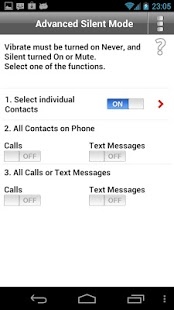Advanced Silent Mode 2.6
Paid Version
Publisher Description
Easy to use, Call blocker and SMS blocker:
Setup list of Contacts that override silent mode for Calls.
Setup list of Contacts that override silent mode for Text Messages.
Setup all Contacts on Phone to override silent mode for Calls - Call blocker.
Setup all Contacts on Phone to override silent mode for Text Messages - SMS blocker.
Silent ringer override for Text Message notifications.
Silent ringer override for Calls.
Silent ringer for all Calls and Text Messages ignoring email notification.
Supported Languages (19): עברית, 日本語, Français, Suomi, Čeština, हिन्दी, Norsk, Español, Pусский, Deutsch, 한국어, Italiano, Português, Magyar, Polski, Svenska, Nederlands, Dansk, 中文(繁體).
The App is useful for anyone who turns their phone on Silent for any period of time who needs to have their phone’s ringer activated for certain contacts, and to have a Call Blocker & SMS Blocker, so you are not disturbed by unknown Calls or Text Messages.
Set your phone on Silent Mode or Mute when going to sleep, in a meeting or in a theater with the peace of mind that when Contacts in a List (such as parents, children, partner etc.), Call or Text message, the ringer on the phone will be activated by Advanced Silent Mode.
Option 1: Individual Contacts (such as parents, children, partners)
Imported Contacts from your phone placed in a List in Advanced Silent Mode will activate the ringer on the phone for either Call or Text message (or both) while the phone is on Silent Mode:
* add a selection of family members and friends for whom you wish the mobile to ring in case they Call or Text message.
Phone will not ring for email notifications and alarm works normally.
Option 2: All Contacts on phone - unknown or unwanted calls will not activate ringer in Advanced Silent Mode.
Any caller from your entire Contacts List will activate the ringer on the phone for either Call or Text message (or both) while the phone is on Silent Mode:
* receive Calls or Text messages only from your entire phone Contact List so that you are not disturbed by unknown or unsolicited calls as phone ringer is activated for phone Calls or Text messages from people on your contact list only.
Phone will not ring for email notifications and alarm works normally.
Option 3: All Calls or Text Messages
Any caller will allow the phone to ring for either Call or Text messages (or both) while the phone is on Silent Mode.
* receive any Calls or Text messages but you won’t be disturbed for email notifications and alarm works normally.
Keywords: silent, silent call, silent text, silent mobile, silent phone, best silencer, silencer, advanced silencer, silencer pro, quiet call, call, quiet, ringer, block, call blocker pro, block email, block text, silent email, silent time, widget, silent widget, call blocker, SMS blocker.
About Advanced Silent Mode
Advanced Silent Mode is a paid app for Android published in the Telephony list of apps, part of Communications.
The company that develops Advanced Silent Mode is Matrix Mobile Applications. The latest version released by its developer is 2.6. This app was rated by 2 users of our site and has an average rating of 3.5.
To install Advanced Silent Mode on your Android device, just click the green Continue To App button above to start the installation process. The app is listed on our website since 2013-12-16 and was downloaded 61 times. We have already checked if the download link is safe, however for your own protection we recommend that you scan the downloaded app with your antivirus. Your antivirus may detect the Advanced Silent Mode as malware as malware if the download link to com.joe.advancedsilentmode is broken.
How to install Advanced Silent Mode on your Android device:
- Click on the Continue To App button on our website. This will redirect you to Google Play.
- Once the Advanced Silent Mode is shown in the Google Play listing of your Android device, you can start its download and installation. Tap on the Install button located below the search bar and to the right of the app icon.
- A pop-up window with the permissions required by Advanced Silent Mode will be shown. Click on Accept to continue the process.
- Advanced Silent Mode will be downloaded onto your device, displaying a progress. Once the download completes, the installation will start and you'll get a notification after the installation is finished.